Advanced Options

- Show/Hide Topbar & Footer: Uncheck the box to hide the header or footer of your site.
- Downsides: Hiding the header makes member navigation back to their profile page harder. Hiding the footer will take away a few options as well.
- Sub-Menu Options: Allows you to display the web pages placed under a menu item as a drop down menu. Displaying the first sub-menu simply displays the first web page you have listed under a menu item. You may want to uncheck this if for example, you have a "Home" menu page, and a "Home" web page as the first page in list.
- Blog: It is required that comments be either turned off or password protected. They should never be open to the public.
Other options on this page also include:
- Header Background Image
- Theme/Skin
- CSS
- Javascript
- Background Image
- Sidebar Content
- Advanced Header/Footer Design
- Google Analytics
Many of these options will be for your more technical team members, but if you know what you are doing they are a great way to spruce up your site.
 Data saved.
Data saved.

