All club's public facing websites are evaluated against the following baseline criteria. The results are used, in addition to other KSA defined criteria, to determine if a club will maintain, increase or decrease from the amount of funding allotted the previous year.
As thought leaders, your club website should be held to the highest standards, and be used as an extension of your group's presence beyond the walls of the school. It should attract and inform prospective students, recruiters, and alumni, as well as add value to club members outside of the activities you currently offer.
To learn how to update your club website, please review the "Officer Website Management" section of this help site. If you have any questions, please feel free to contact us.
| Club Funding Review Criteria | ||
| Your Club Must Have | Location on KG | Required For |
| No graduated officers listed (uncheck officer box to retire) | Officers Page | All Clubs/Groups |
| At least one current student as an officer of the group | Officers Page | All Clubs/Groups |
| A President and a VP Finance/Treasurer chosen from the "Officer Position" dropdown. If one officer has both roles, they should use “president” in the "Officer Position" dropdown and write in President/Treasurer in the “Role” text box | Officers Page | All Clubs/Groups |
| The "main contact" checkbox checked for at least one club officer - OR - list a club email address in the "Group Email" box in the club's settings area. Note: all club email addresses must be updated with KIS, removing graduates and adding your new officer team to the recipiants list | Officers Page | All Clubs/Groups |
| A "Mission" listed | Settings Page | All Clubs/Groups |
| The “Membership Default Duration” field (directly under membership privacy) set to “Ends at Graduation” | Settings Page | All Clubs/Groups |
| The “Auto Validation” field set to “Same College Students/Staff Only” | Settings Page | All Clubs/Groups |
| All club websites and blogs hosted though KelloggGroups. Conferences, however, are permitted to have outside websites. | Website | All Clubs |
| Your group officers displayed, along with their role, and email address | Website | All Clubs/Groups |
| Have a “Contact Us” section displayed and open to the public | Website | All Clubs/Groups |
| All Public Photos abide by school policy (Policy listed on Serial KG Tools/Help Website) | Website | All Clubs/Groups |
| Your Club Should Have | ||
| The group officers pictures loaded in and published | Officers Page/Website | All Clubs/Groups |
| A prospective student facing section on your website ( make prospective students excited about your club and about coming to Kellogg) | Website | All Clubs/Groups |
| A recruiter facing section on your website (inform recruiters on how, what, where to recruit as well as any other info you want them to have about the club) | Website | Professional Clubs Only |
| A Kellogg Alumni facing section (current club news/event discussions and link to corresponding Alumni Club) | Website | All Clubs/Groups |
| All content up to date (on site pictures can be old, but text and contact info should be updated) | Website | All Clubs/Groups |
| Your Club Could Have | ||
| A password protected "members" section (adds value to membership. For example, a speaker event recap of main takeaways for members that were not able to attend, Brew & Q could have a beer of the week to highlight, etc.) | Website | All Clubs/Groups |
| A CampusGroups web designer hired to design your club's website (No outside designers are permitted. All designers must be hired though the CampusGroups team). Content is on you. | Website | All Clubs/Groups |
For inspiration, take a look at some of the sites below. They each have great qualities about them, and were all designed by students with little to no tech knowledge. You can do it too! The moral of the story is keep improving, keep innovating and think about your audience.
 Data saved.
Data saved.

