Before you Begin
- Only club officers can edit a club website.
- You must be logged in to KelloggGroups to access.
- You must select the group you wish to manage. In the main navigation menu, you will need to search for your group and click the gear symbol next to the group name to manage your group.
?
Getting Started

- Edit Your Site: Click on "Website" on your club home page. This will open the editing menu and options.
- Quick links: These are quick links to add posts to your blog, add useful links, add posts to your discussion board and open your website. These web pages already exist for you, so you do not need to create them, and the links allow for quick posting to each.
- Club Website Address: This is the URL for linking to your club's website.
- Use Outside Site: This is mainly set up for Conferences, as they are the only groups permitted to host their site outside of KelloggGroups. All Club sites must be hosted within KelloggGroups.

 Data saved.
Data saved.

