Colors and Graphics

- Banner and Logo Upload: Upload your club banner and logo here. You may hire an outside designer to create these. Just make sure that any design gets approved first by club support staff before you pay for and post it. Submit any invoices (and designer w-9 form) to your club treasurer for payment.
- Banner: The banner will appear across the top of your gorup's website
- Logo: The logo will appear in the "groups" area next to your group name.
- Pre-Selected Color Scheme:Click on one of the pre-selected color schemes to automatically fill in each color area. Not all of these will work for your group, so you may be better off taking some time to do each area individually.
- Individual Area Color Selection: Allows you to choose the colors of each area of your site. This gives you a much more control to customize the look of your site (as opposed to the pre-selected schemes above).
 Data saved.
Data saved.

