Registering for Events
1. Go to the School Calendar
2. Locate, and click on the event link:

3. Review your registration and click on "Complete My Registration":

Cancel an Event Registration
1. Log into KelloggGroups
2. Click on the event link. This can be found in multiple locations:
- On your Profile page
- On your "Home" page under "My Registrations"
- In your event "reminder" email
- In your registratoin confirmation email
3. Click on "Cancel" to cancel your overall registration, or click on the "X" next to an individual item to remove it without canceling the entire registration. Note: when you cancel your overall registration, it will automatically remove the event from your outlook calendar.

 Data saved.
Data saved.

