Logging into KelloggGroups
- Students: Log in to the system using your Net ID and Password at this address.
- JV’s and Significant Connections: Log in to the system and sign up for groups using the steps below.
-
- Follow this link.
- Check the box next to the club(s) you wish to join.
- Scroll to the bottom of the screen and click the “join” button.
- Click the “Register on CampusGroups” link (just below the Kellogg logo button).
- Fill in your info and register with any email address. Make sure to use your Student’s Graduation year and change your account from “Other” to JV. If you are unable to change this please email (FT Program or PT Program) and ask them to update it for you.
- You will get a “Password Reset” link in your inbox. Click on that to create a password for your account.
- Then, just log into KelloggGroups using your email address and the password you created.
- Please note that because JV’s are not auto-validated, your request for membership in a group must be approved by that group’s officers before you are considered a member (you will be notified when you have been validated).
 Data saved.
Data saved.

