How to Join Groups
-Follow the Steps Below. If your account still needs to be created, please follow the instructions for "logging in" under the general information section of the site.


- View Groups: Click on the groups drop down arrow, and click on "Join Groups" to see a list of all groups in the system
- Filter Results: You can filter the list either by category, type, or search a specific club
- Join Groups: To join one or more clubs, simply check the box next to one or more clubs, then click on the "Join!" button. Please note, that after clicking the Join! button, JV's and Significant Connections will not become full fledged members of a club until that club's officers have validated their membership.
- Club Website: View a club's website here. Many clubs have a lot of useful info on their sites as well as members only access to certain areas for after you officially join the group.
- Join Button: Click to become a member of a club or clubs. Once a member, you will automatically receive newsletters and be able to register to attend club events.(JV's and Significant Others-see note in step 3 above).
 Data saved.
Data saved.
