How to Leave a Group
- My Groups: Click on "My Groups" on the left side of the page.
- Group Name: Click on the name of the group you wish to leave.
- Settings: Click on "My Settings" on the right side of the page in the Group Links list.
- Leave Group: Click "Leave Group"
- Other Options: You also have the ability to change your privacy settings or unsubsribe from a group's emails. That way you can remain a member of a group, but not have to get any emails from them.


 Data saved.
Data saved.
